How To Run Facebook Ads For Local Businesses And Get Leads
Have you tried to run Facebook ads for your local business but only ended up wasting your money? Did they generate any leads or new clients for you? Most people think running Facebook ads for a local business is simple, and while it can be easy to create one, running one that gets leads and sales is a totally different story. In this post, you’ll learn how to run Facebook ads for local businesses and actually get leads and sales.
Know your niche and an ideal customer avatar before you run ads for local businesses
If you are starting from scratch and don’t yet have much of a customer base the first thing you need to know is who your ideal customer would be. Facebook ads can be highly profitable for a local business, but they work even better with an existing customer base.
Again, if you are from ground zero, you’ll want to start with some initial research on your target market and ideal customer. What do they do for a living? Do they have kids? What kind of hobbies do they have? What TV shows do they watch?
Do they have common questions about your type of business, service, or industry? What pain points would they avoid in their life by getting your service? What are some goals you could help them reach with your services and business?
These are the things you need to know before you start running Facebook ads for a local business because it will become the foundation of everything you do moving forward. If you have nothing else to go on, this is a place to start.
Get your business manager Facebook ad account set up and install pixels on your website
If you haven’t already set up a Facebook ads account you need to do that first. It’s pretty simple, you just need to create a Facebook business page and then follow the steps to create your ad account.
I’d also highly recommend creating a business manager account to run your Facebook ads through. That way you can have someone else run your ads or an agency run them for you.
Also with a business manager account, you can upload your customer lists, which will become essential as you move forward with creating Facebook ads for your local business. Click here to set up a Facebook ads business manager account.
The next step is to install a Facebook pixel on all of the pages of your website. This will assist you in tracking visitors to your website and can allow you to target them in the future and create lookalike audiences based on their behaviors. We’ll use this feature later as well.
To find your pixel first click go into your ads account and then click on Ads Manager, then All Tools, and then Pixels. (See the picture below).
![]()
From there you’ll choose your existing pixel account and click on details. ![]()
On the next page, you’ll see the button that says setup, just click that and then the install pixel and follow the instructions from there.
![]()
Determine your goal for running your Facebook ads
The next step of running successful Facebook ads for local businesses is to determine what are the goals of your ads. Are you looking to just get traffic to your website, are you looking to get appointments booked, generate qualified leads, or just more people interested in your services?
Depending on what you choose the Facebook ads you run for your local business will change. Again if you have no audience to go on or customer list, I’d recommend starting with a traffic ad that is driving people to a piece of content, lead magnet, testimonial video or some kind of free quote page.
From there you’ll use the data your pixel gathers to create lookalike audiences based on those that visit those pages. This data gathering process takes time, and most local business owners skip or don’t realize this and expect instant results.
As you gather this data you get from running Facebook ads will help your ads become more targeted and usually cost less per result. It does take time and frequent monitoring to make sure these Facebook ads stay on track.
Create a lead magnet or free giveaway that is congruent with your local business services or products
You can certainly just drive traffic to a sales page or your website, but most people who visit for the first time won’t buy. Another thing to consider is many people when they first hear of your business are in research mode and also aren’t ready to purchase.
Often when people visit your site for the first time, they may never return, unless you give them a reason to.
People do business with those that they know, like, and trust. Click To TweetUsually, people don’t have that relationship of trust with you the first time they visit your site either. So no only do you need a method of getting them to return to your site, but also a way to develop that relationship.
This is where creating a lead magnet that you can use in your Facebook ads comes in. A lead magnet is basically something of value that your target market wants, that you give away for free, in exchange for their name, email, and phone number.
Creating this gives you a way through email marketing to continue to provide value to those leads, follow up with them, build a relationship, and remarket to them.
Lead magnet ideas for local businesses to use in their Facebook ads.
Every business should have a variety of options that they can use for lead magnets. Think about what your target market needs and wants, their goals, and problems they have that you can solve.
For example, maybe you are a real estate agent. Well, you could create a lead magnet like a buyers guide and checklist for first time home buyers. You promote those in your real estate Facebook ads and each person who downloads it is now a highly targeted lead.
Maybe you are a plumber and you want more leads. You could create an Ebook on a step-by-step guide on how to fix a leaky faucet or a leaky toilet, and use that as a lead magnet.
The idea is to make the lead magnet useful and congruent to what you sell on the backend. If you sold pest control, you might give away a “pest-proofing” your home guild and offer your services on the backend.
The possibilities are endless, but the better it answers a question, helps reach a goal faster, or helps to avoid a pain point, the higher conversion rate and quality lead you will get for your local business.
Promoting your lead magnet with Facebook ads for local businesses
Before we jump into the ads, you need to have a sales funnel system and email autoresponder set up. These two tools are essential because it is what you will use to drive traffic to and to capture leads as well as remarket to them in the future.
Check out this post to learn more about optimal sales funnel templates that work for any business. Simple Sales Funnel Template That Converts For Any Business.
Setting up Facebook ads to promote your lead magnet is the next step in the process of using Facebook ads for local businesses to generate leads. Go into your ads manager and click on create ad.
From there you’ll likely start with a traffic ad to start to get people to visit your landing page where you give away your lead magnet. The key to this is to target people who live in your area.
Be sure to select the setting below of “people who live in” the area you are targeting.
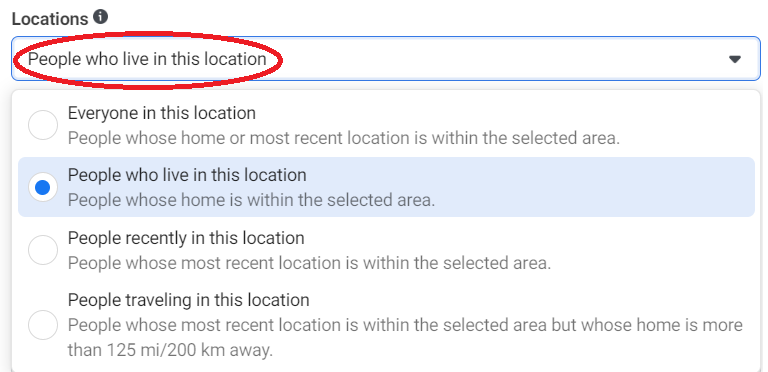
From there you can select people who live in specific cities or even down to zip codes. This can be helpful if there are parts of town you don’t serve. You can also exclude cities or zipcodes as well.
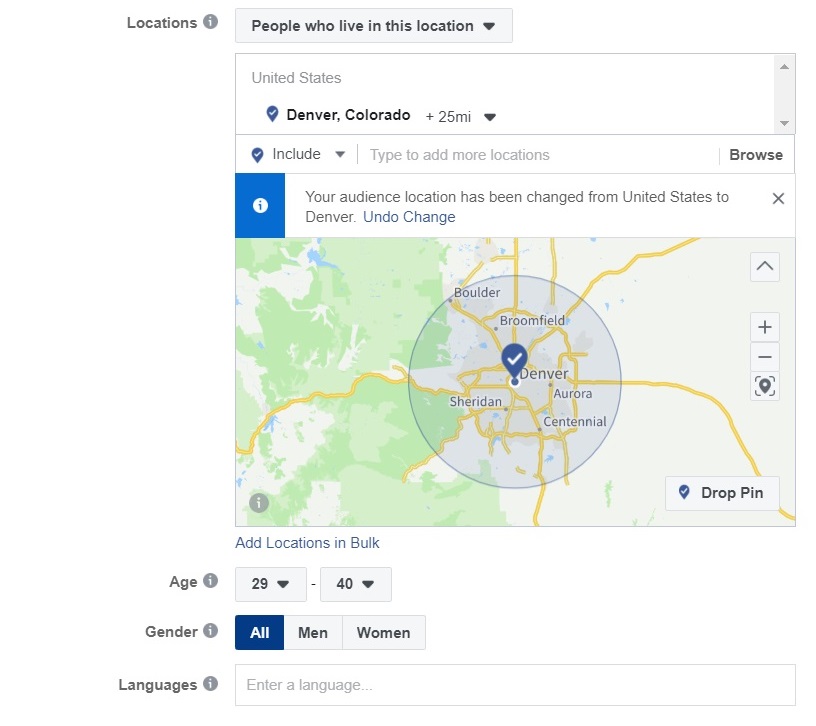
Below the location, you can also enter data in relation to your ideal customer’s demographics. This could be age range, language, and interests and a whole lot of other options as well.
Demographics can be a good place to start, but it’s not where the real money is made with running Facebook ads.
Creating audiences for your local business Facebook ads
As you may recall from above I stressed the importance of installing the Facebook pixel on your website and sales funnel. Well, this is where that data gathering process begins and how we use that pixel.
You see instead of making up what demographics and people we think would be interested in our business and lead magnet, we let Facebook tell us who does. Once you have enough visitors to your landing page that did express interest, typically at least 100, you can create a lookalike audience based on those people.
Now what happens is you are targeting people in your local area that are more likely to already be interested in your offer. This way you don’t have to guess what interests may be related to your offer, Facebook just automatically finds the right people for you.
On top of that, you should also create a thank you page, or separate landing page that people go to after they download your offer or receive a quote. Once you get enough of those visitors, you can create a lookalike audience from there too.
Using this strategy I’ve been able to generate hundreds of leads and some for as low as $0.70 per lead!
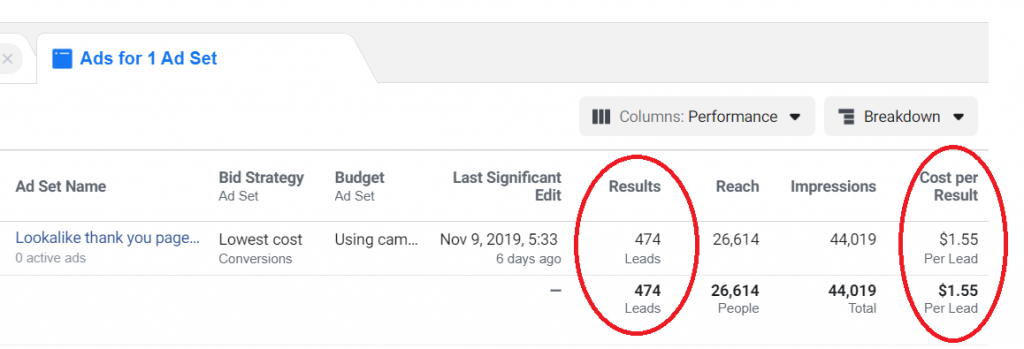
Upload a list of buyers and lookalike audience to target with for your local business Facebook ads
As you start to build a customer base with these leads, or if you already have one, this is where the real fun begins. Facebook ads are all about targeting the right people and having the right message and offer.
If you already have a customer list of names and emails, or you’ve developed one with the strategies above, Facebook makes it easy to find more people just like your customers.
Within the audiences section of the ads manager, you can actually click create an audience and then upload a list of names and emails. Similar to the site visitor option, you can build a lookalike audience based on your customers.
This means you can run your local Facebook ads targeted at people who look like your ideal customers and people that already buy your products and services. Following this process can dramatically increase your results, and lower your ad spend cost for running Facebook ads for local businesses.
Understand this process takes time and money to work through, but it can work for any local business! While this Facebook ads strategy can be a bit confusing, it is one of the things we do for our clients. If you’d like to learn more about how we can help you with your Facebook advertising and more, click here to fill out a quick survey on your business to see how we can help you grow your business and get more local clients!
Did This Blog Help You? If so, I would greatly appreciate if you could comment below and share on Facebook
Facebook: facebook.com/coachmikemacdonald
Email: [email protected]
“I help business owners scale their businesses and generate more quality leads with paid advertising and automated marketing strategies”
P.S. Would you like to have your online marketing done for you? Click here to fill out a survey about your business to see how we can help you grow your business more effectively with digital marketing.
If you enjoyed this post, How To Run Facebook Ads For Local Businesses And Get Leads, please retweet and comment below.




