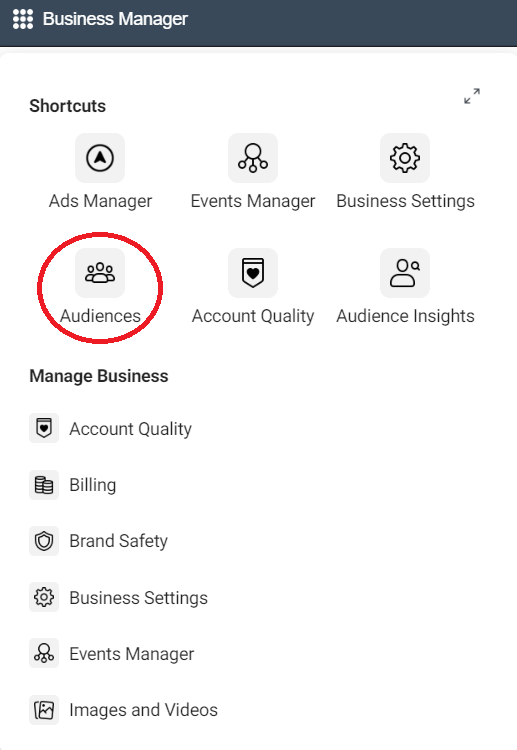How To Get New Clients With Facebook Ads Step-By-Step
Have you ever wondered how to get new clients and if it’s possible to do that with Facebook ads? Well, if you use the right strategies with Facebook advertising, you can create a consistent flow of traffic, leads, and sales for your business. In this post, you’ll learn how to get new clients with Facebook ads even if you have zero experience running Facebook ads.
10 steps of how to get new clients with Facebook ads
- Know your target market
- Choose your goal
- Create a landing page
- Install a Facebook pixel
- Build a custom audience
- Build a lookalike audience
- Choose your targeting
- Create your ad
- Optimize your ad
- Set up retargeting
How to get new clients with Facebook ads starts with knowing your target market
Before you even jump into running ads you need to have a good understanding of your target market and your ideal customers. One of the biggest reasons people fail at running Facebook ads for small businesses is that they don’t have an ideal customer avatar.
Now, this doesn’t necessarily need to be a formal process and mapping out every single aspect of an ideal customer avatar, but it can help. When it comes to knowing your target market, there are a few key factors that you should know at a bare minimum.
These factors are what is your ideal customer’s most common questions, what are their pain points, and what are their needs and desires that relate to your products and services. When you know these factors you are much better able to choose the right targeting with your ads, have the right ad copy, and run ads to offers that your ideal customers will actually be interested in.
Especially important in this analysis is to determine what are the most important benefits that your offer is going to give to your potential customers. A big mistake people make when they first start running Facebook ads is that they just talk about the features of their offers.
The reality is, most people don’t buy because of features, that’s just an afterthought. People really buy because of the benefits associated with buying your products or services.
People want to know what's in it for them before they buy. Share on XHighlighting these benefits in your ads are far more important than the great features of an offer.
Know your goal with Facebook ads
The next thing that you want to understand about running Facebook ads is that you need to know your goals before creating a Facebook ad. Do you want more targeted traffic to your website? Are you looking to generate more leads for your business? Are you trying to get more engagement on your Facebook posts or get views on your videos?
There are a lot of options you can go with when creating Facebook ads, and knowing what your goal is can help you set up your Facebook ad correctly. As you’ll see in the picture below there are several options for the type of ad you can create.
If you are looking to get new customers with Facebook ads, you’ll typically be using the Traffic, Video Views, Messages, Lead generation, or Conversions option. However, personally I typically avoid using the lead generation option on Facebook ads.
I say this because you generate the lead specifically on Facebook and depending on how you set it up you might miss out on some useful pixel data and these leads might not go automatically into your email autoresponder.
Certainly, you probably have a goal of getting new customers, but understand that there is a process to running Facebook ads, and you shouldn’t send people directly to a sales page as the first exposure. You need to warm people up and send them to a sales page to get conversions later in the process.
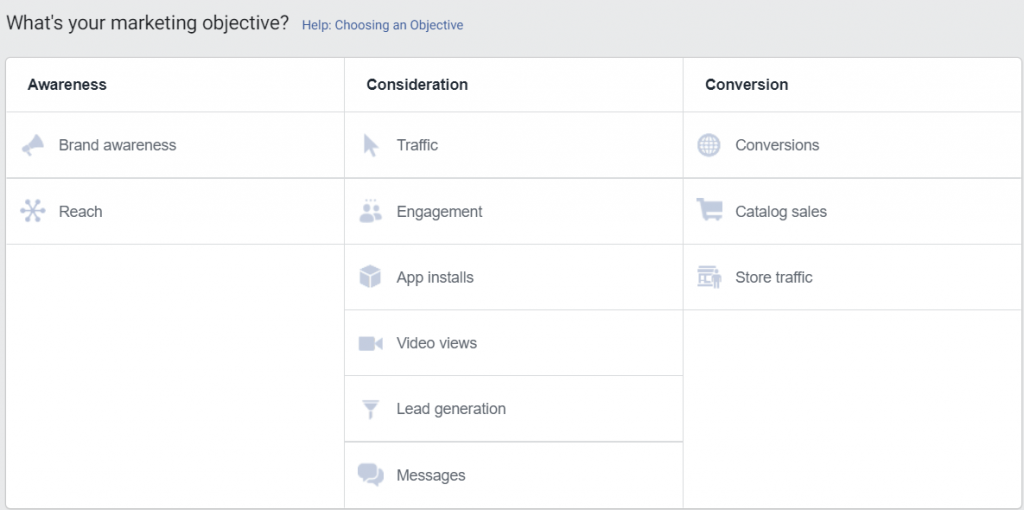
Create a landing page and know where you are sending people
The next step of how to get new clients with Facebook ads is to set up a landing page. You can do this directly on your website, or if you don’t yet have one or aren’t too tech-savvy, you could go with a sales funnel system like Clickfunnels.
A sales funnel system can be a great place to drive traffic as it is typically simple to set up, looks professional, and uses proven templates that have a high conversion rate. If you are promoting a service business you could also send traffic to your free estimate page as well.
Another option is to drive traffic to a blog post or other kind of content that you can use to build an audience from or to drive brand awareness. All can be great options depending on your overall ad strategy and where the target of the ad is in the sales process.
Some tips for creating a landing page are to highlight the benefits of your offer as a solution to your ideal customer’s biggest problems. Be sure to speak to pain points that you know your ideal customers are dealing with and that they are struggling to solve.
Make sure you also have some way to capture your visitor’s information with a lead capture form. Most people who visit a website for the first time don’t ever return unless they are given a reason to or a re-marketed to. By capturing a name, email, and phone number upfront you can follow up with these leads, and have a method to further develop a relationship with them. Doing this is part of the lead generation process and how to turn cold traffic into warm leads that are ready to buy.
Install a Facebook pixel on your website and landing pages
A crucial step that many people miss when running Facebook ads is properly installing pixels on their website. If you miss this step you could be missing out on crucial data that can help you increase conversions, improve your targeting, and lower ad spend costs.
With a pixel installed on your website, it gives you the option to build custom audiences, lookalike audiences, and eventually use the data to create remarketing ads. These are some of the best audiences to use as a means of how to get new customers with Facebook ads.
Below is outlined the process of installing a Facebook pixel on your website.
1. Enter the events manager in your Facebook ads account
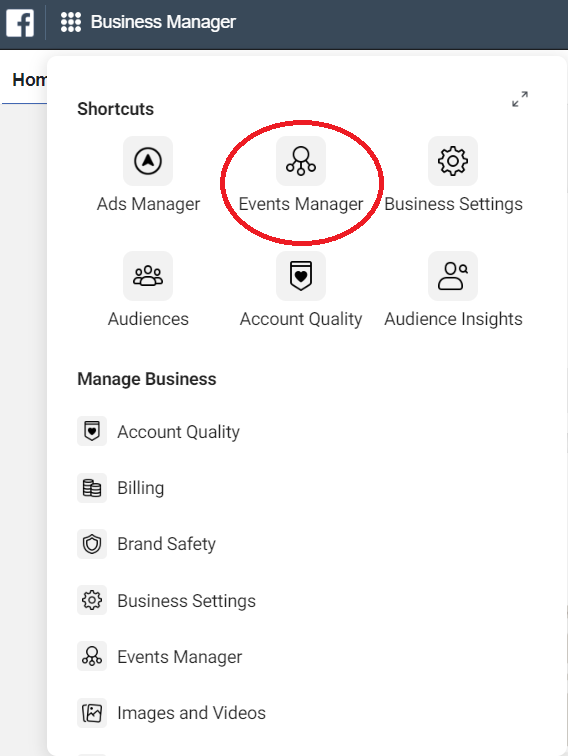
2. Click on “Add Event”
![]()
3. Install Code Manually
![]()
4. Copy Pixel Code
![]()
5. Paste Code into website header
![]()
Once you have done these steps your Facebook pixel will be active and you can start tracking your site visitors. Facebook is changing its interface all the time, so what you see in your ads manager might look slightly different. The process will however remain relatively the same.
Also, to install the Facebook pixel code on my website I use a plugin called Insert Headers and Footers. It is one I have used for years, and it works great for installing Facebook pixels and any other custom coding you may want to include on your website. Installing your Facebook pixel on a sales funnel system will be slightly different, where you simply paste the code wherever your funnel system allows you to paste code in the header of that page.
Build a custom audience
Now that your Facebook pixel is installed on your website you have the opportunity to create a custom audience. This is basically a special audience that is for people who do a specific thing.
For example, you can track people who visit your landing page, and also those who visit your thank you page. These are two pages I highly recommend you make on your website because they can be some of the best lookalike audiences to create.
A thank you page is just a page that says something like, “Thanks for requesting an estimate. We will be in contact with you shortly.” or “Congrats on downloading Xyz, it’s on its way to your email inbox, check for it there.” Just a page you forward people after opting into your offer or buying your product or service.
Below you’ll see the process for creating a custom audience.
1. Enter Audiences in your Facebook ads account
2. Click on “Create Audience”
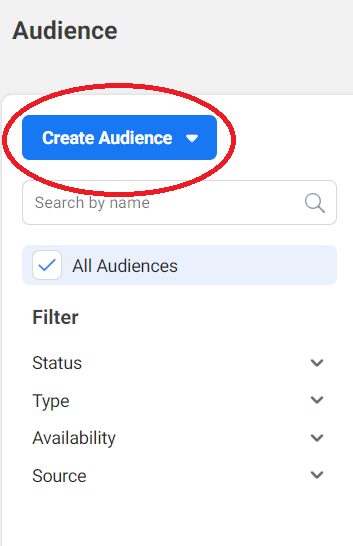
3. Click “Custom Audience” then choose to upload a customer list, email list, or track visitors to a specific web page
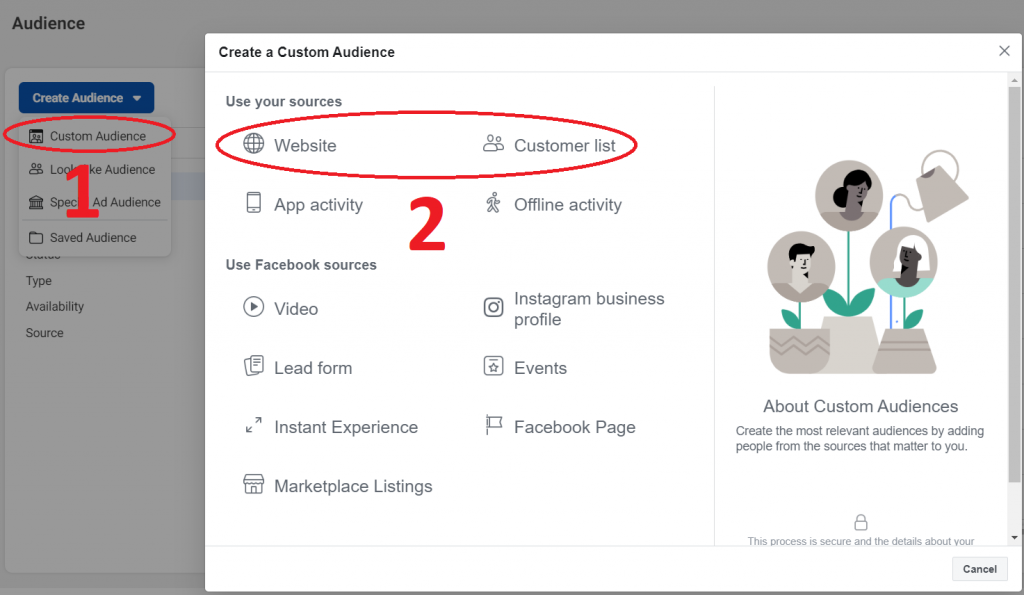
4. Choose the website option, and then people who visit specific webpages, and then enter the URL for the page you want to track, and finally name the audience
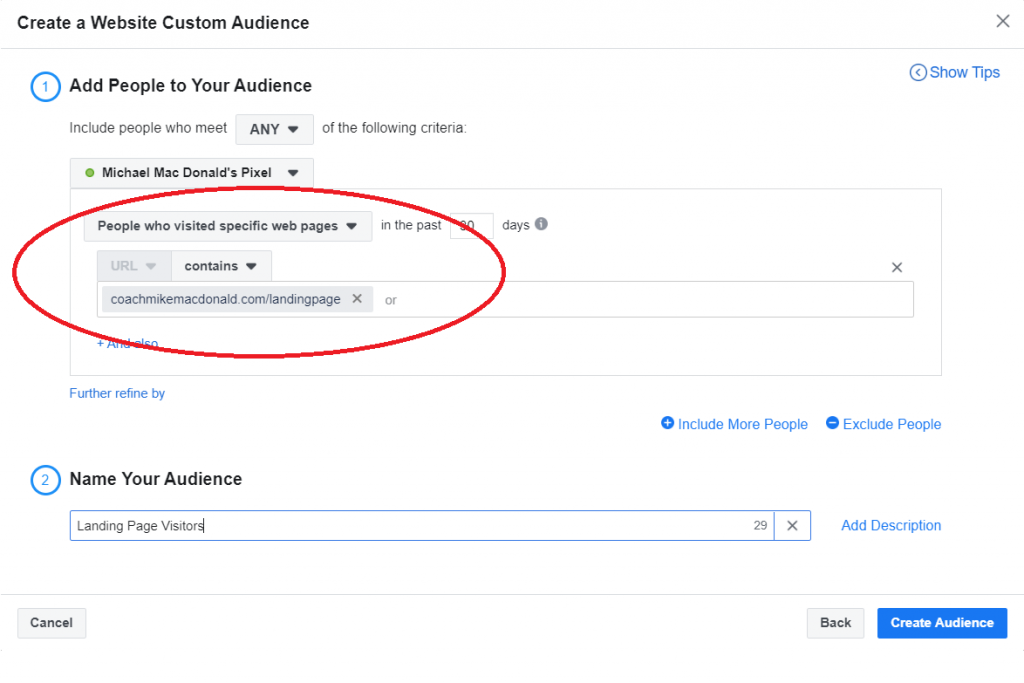
Your custom audience should now be set up. This will be helpful when you are building lookalike audiences which we’ll discuss further in this post. If you uploaded an existing customer list or an email list, you will use this custom audience there, or for retargeting also discussed later on.
Build a lookalike audience
Building a lookalike audience with Facebook ads is actually very simple. Since you have already set up your custom audiences all you need is for an audience to have reached at least 100 people and then you can build a lookalike audience from it.
For example, if you upload your existing customer list and have over 100 customers you can then just build a lookalike audience based on that list. (By the way, this is one of the best audiences you can use for targeting in your ads.)
Another example is once you have 100 visitors to your landing page, you can then build a lookalike audience based on those people. Building a lookalike audience from your thank you page visitors that have become leads or purchased from you are two other great lookalike audiences you want to build.
Creating a lookalike audience is very simple and the steps below outline how to do it.
1. Under audiences in your Facebook ads manager simply click on a custom audience that has over 100 visitors you want to turn into a lookalike audience
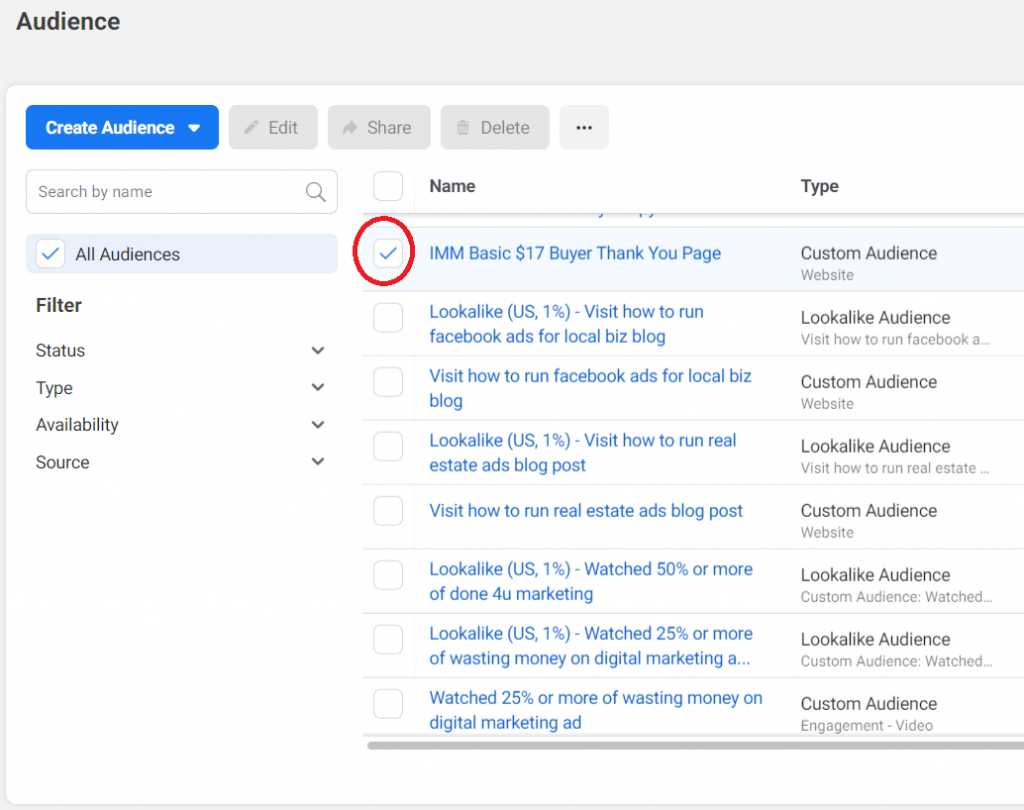
2. Click the three dots and choose “Create Lookalike”
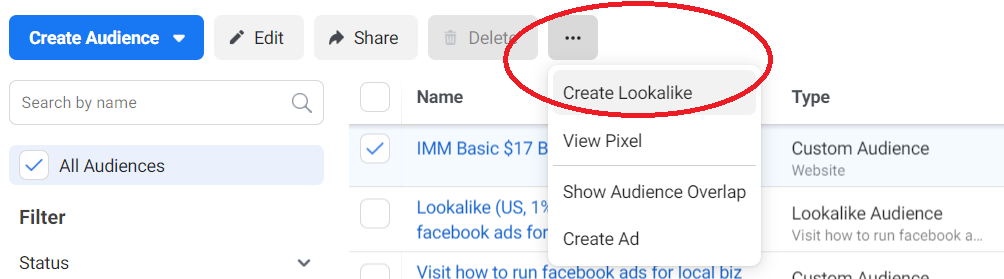
3. Finally, name your audience, choose the location for your audience, and click “Create Audience”
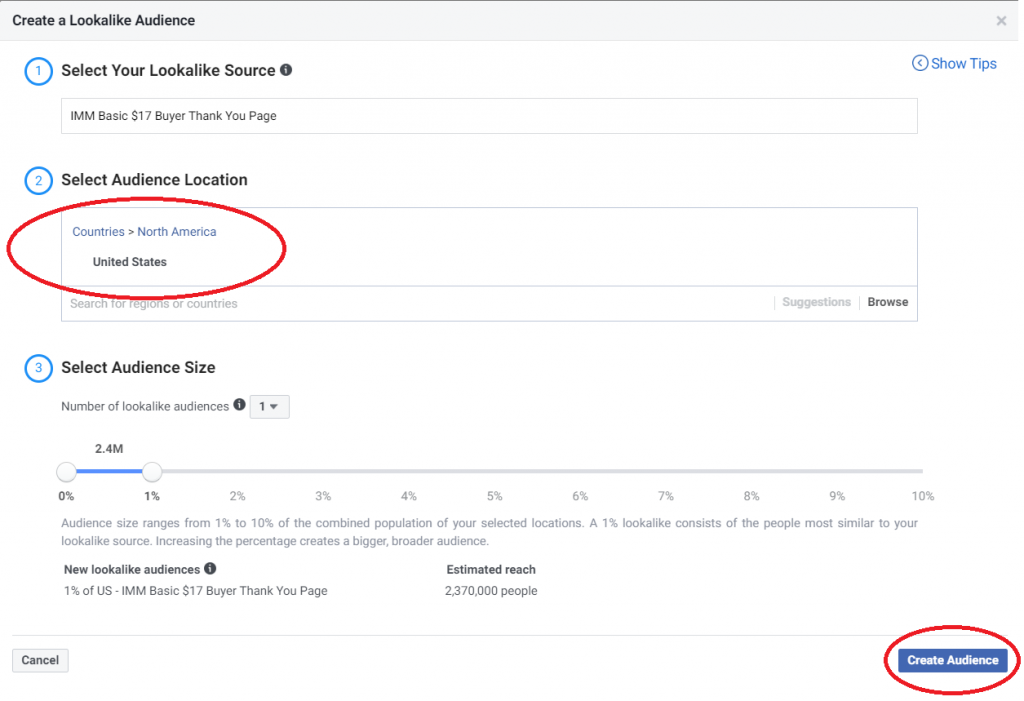
At this point, you can create any number of lookalike audiences. Follow this process each time you create a new offer and once you start getting results build a lookalike audience for the landing page and thank you page.
Choose your targeting for your Facebook ads
Using the right targeting can be one of the biggest factors of whether your Facebook ads fail or succeed. Ideally, you will use lookalike audiences for targeting based on your customer lists, email lists, landing pages, and thank-you pages.
Overall, these are often the best options to use for targeting, and then you simply choose your age range and location that you want to target with your ads. If you are just getting started and have zero pixel data to work with, or a customer list to build a lookalike audience from, this is where your ideal customer avatar comes in.
When you know your ideal customer you need to get into their mindset. What kind of influencers do they follow? What kind of TV shows do they like? Are there competing brands whose products or services they use?
Knowing these things can help you choose relevant targeting options. Facebook allows you to choose pages to target of businesses your ideal customers follow. You can also target relevant demographics and other interests that your ideal customers have.
These demographics and targeting are just a starting point. As you get new targeted traffic to your landing pages and collect enough data from your Facebook pixel, I’d recommend swapping your targeting to lookalike audiences based on these pages.
How to get new clients by creating a high-converting Facebook ad
The next step is to create your Facebook ads. This step is actually pretty simple. If you have chosen the right targeting, understand your ideal customer, and have created an offer that they will be interested in, you can create an effective ad.
Check out the image below of an example of an ad I have for an Instagram marketing training course. Typically this ad generates leads for right around $1 per lead and sometimes even less.
Why this ad is so effective is for a number of reasons. First, the ad talks about struggling with growing a business on Instagram and feeling like you are wasting time on bad prospects and being tired of dealing with rejection. Business owners who have tried Instagram marketing and failed would resonate with this. (By the way, these are my ideal prospects in this case.)
Also, the ad paints a successful vision for what life would be like if they didn’t have those issues. Then the ad describes what the offer is, and what it does for them. It gives away training to show them the framework for a flood of buyers fast.
Next, there is a link to where they can get the offer. Finally, the headline tells them what they get and the benefit to them, with a button to where they can download it.
Use this Facebook ad formula as a method for how to get new clients
- Speak to a pain point or problem your ideal customer has
- Cast vision for what life would be like if that problem were solved
- Tell them what your offer is
- Describe the benefit of what your offer does for them
- Have a call to action with a link to get your offer
- Use a headline that states a benefit and what they get
- Have a call to action button that leads to where they get it
Optimize your ads to get new clients faster
The next step of how to get new clients with Facebook ads is to optimize your ad. If you were starting with targeting just various interests and demographics, after you develop lookalike audiences this could be a way to optimize your ads.
You can accomplish this by running A/B tests. An A/B test is when you run two versions of an ad against each other and see how each performs. After a week or two you should have a good amount of data to determine which of the ads is performing best.
After deciding the winner, you can then keep that ad and create another ad to test against it to see if you can improve your results even further. Facebook ads actually make this step even easier for you by using the feature of “dynamic creative”.
What this does is lets you choose various images, videos, texts, headlines, and more and Facebook will optimize these aspects for you. They will show all various combinations of each in your ads and you can then see how each performed.
As Facebook starts to find winners it will show those more and the worse performing ads less. This can really improve your results and help you get new customers faster by only showing the best versions of your ads possible. It can help you lower costs and increase conversions.
Set up retargeting ads as a method of how to get new clients and lower ad spend further
You might have heard that some people need to see an advertisement something like 7-10 times before they decide to buy. There is definitely truth to this concept.
One of the best ways to use this idea as a way of how to get new clients is by running Facebook retargeting ads. What a retargeting ad is, is when you run ads to people who have already seen your content.
For example, if you had someone who opted-in to your free offer, but didn’t buy your services or products you could then market to them specifically. You might run an ad that was something like, “Hey we saw you downloaded our free ebook and hope you get a ton of value from it! Since you did we wanted to let you know about a special offer on our products as a new subscriber.”
Have you ever been on Amazon looking at a product but didn’t buy it, but then everywhere you go on the internet you see ads for it? This is the concept of remarketing. If you do it in a way that isn’t obnoxious you can get new clients quickly by raising their desire to buy that product.
Conclusion
Overall, getting new clients with Facebook advertising is a lot simpler than you probably think. Granted there is a learning curve involved and you will probably struggle in the beginning.
However, once you master these concepts you can learn to generate quality traffic, leads, and sales for your business quickly. Focus on having the right targeting, ad copy, and offer that resonates with your ideal customers and you shouldn’t have any major problems running successful Facebook ads.
If all of these steps of how to get new clients with Facebook ads sounds too complicated, you could always have us do it for you. Click here to learn about our Facebook advertising and lead generation services.
Did This Blog Help You? If so I would greatly appreciate if you could comment below and share on Facebook

Mike MacDonald
Facebook: facebook.com/coachmikemacdonald
Email: [email protected]
Check out my #1 Recommendation for Making Money Online Here!
“I help coachable and teachable professionals become Financially Free and Live Full Time! Helping you create a better tomorrow through a better you!”
P.S. If you don’t yet have an affiliate marketing business, but would like to learn how to start one and make money from home, CLICK HERE
If you enjoyed this post on How To Get New Clients With Facebook Ads Even If You’ve Never Run An Ad Before, please retweet and comment below